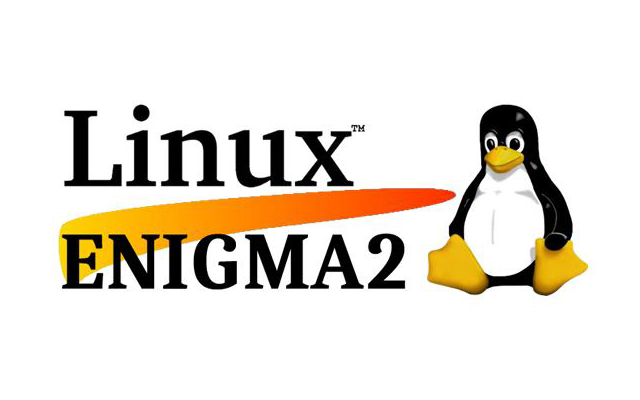How to setup IPTV on Enigma2
This tutorial works for all Enigma2 devices such as VU+, Octagon, Formuler, Amiko, EVO and many more.
- Download and install DCC or Putty
- Open DCC or Putty
- Typing host name : local ip address for box
- Connection type setting : Telnet
- Enter
- Username and password entered ( user and pass : root )
- Copy the command line we send you by email
- Paste it in DCC or Putty ssh
- Enter / Wait for it to be installed
- Restart your receiver
- That's all, enjoy watching! :)